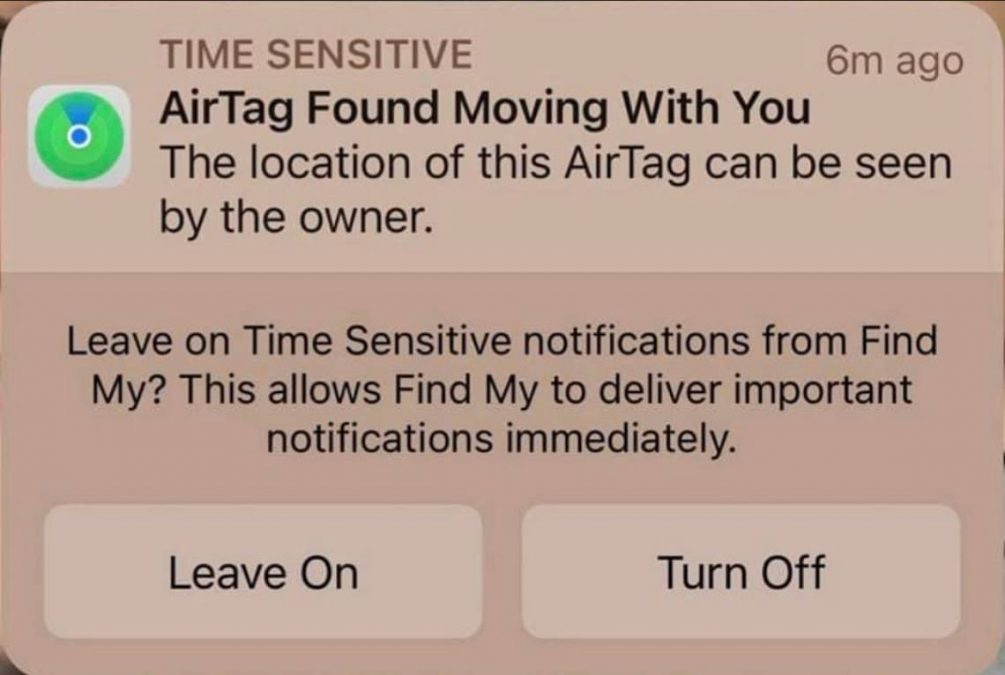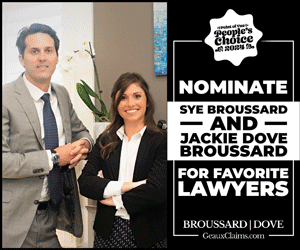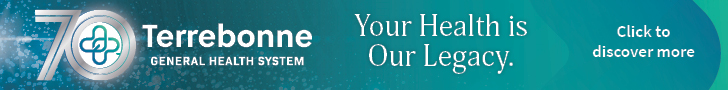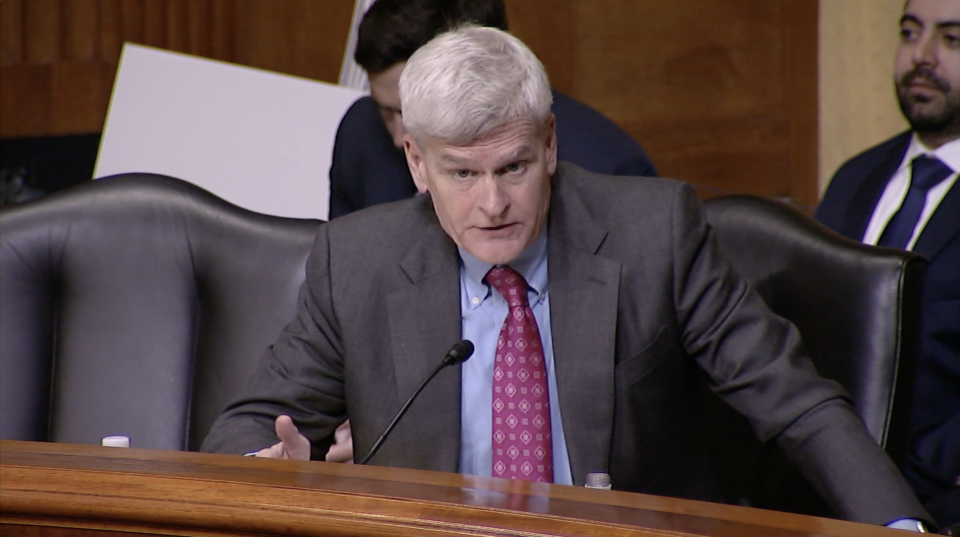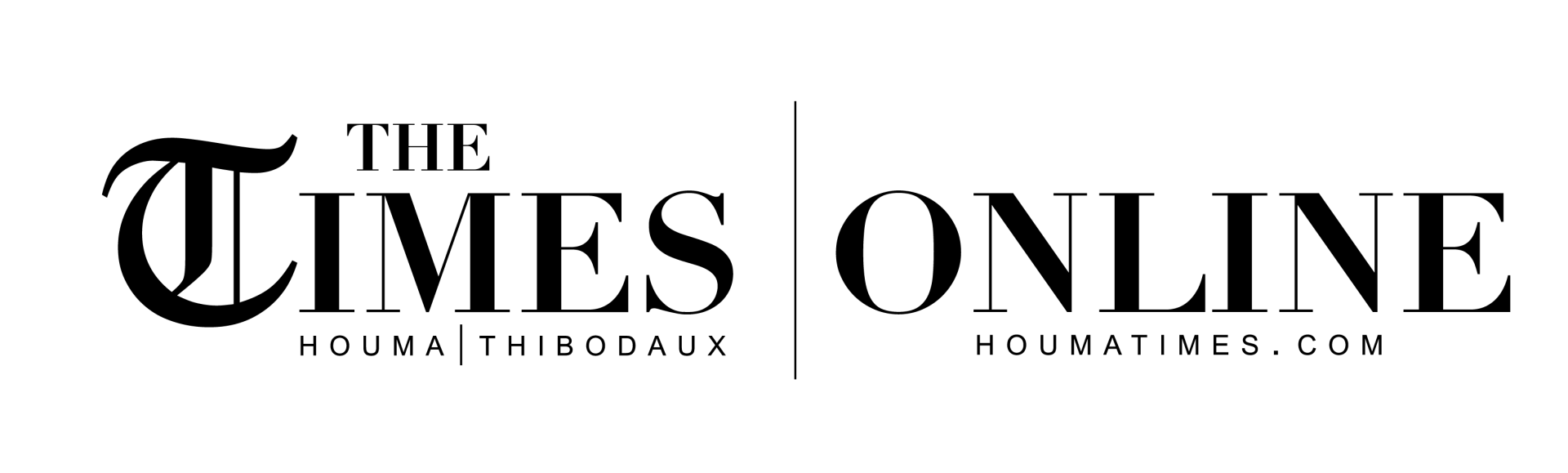CDC recommends shorter COVID isolation, quarantine periods
December 27, 2021
BYH “Adopt an Ida Kid” program a success, bringing joy to over 2,000 children this Christmas
December 27, 2021In a social media post being shared locally, a Louisiana woman posted that she felt she was being stalked after receiving a message on her iPhone about an Apple AirTag moving with her vehicle, tracking its location and hers. The post further details how the woman went directly to her local police department to seek help and assistance locating the tag on her vehicle.
An internet search quickly turned up dozens of articles, all with stories similar to this post, from major cities such as New York, Atlanta, Ontario and Nashville where AirTags were located inside gas caps, under wheel wells and bumpers, or tossed inside purses, all belonging to mainly women. In the majority of these instances, the women felt the tags were placed to target them for devious reasons.
Apple markets AirTags as a way to find personal items such as keys, wallets or backpacks, whether they’re lost at home or far away, like the beach. The tags sell for $29 each on Apple’s website, or four for $99.
An app named “Find My” on iPhones tracks how far away the tags are and displays a map with their locations. The tags are remarkable accurate.
But the AirTags can connect with more than the just owner’s iPhone. Using Bluetooth technology, an AirTag sends a signal that any nearby iPhone, iPad or Mac can detect. Those devices can then send the location of an AirTag to Apple’s cloud computing network and on to the owner.
Apple states that only the owner of an AirTag can see where it is, and that the device itself doesn’t store location data or history.
According to the Apple Support page, AirTag and the Find My network have also been designed to discourage unwanted tracking. To discourage tracking without your knowledge, Find My will notify you if an unknown AirTag or other Find My network accessory is seen moving with you over time. An AirTag that isn’t with the person who registered it for an extended period of time will also play a sound when moved so you can find it, even if you don’t use an iOS device.
Apple shares that if you detect an unknown AirTag or Find My network accessory, use the steps below to learn about it and how to disable it.
If you see an “Item Detected Near You” message
If you see this message on your iPhone, iPad, or iPod touch running iOS or iPadOS 14.5 or later, an AirTag or Find My network accessory that has been separated from the person who registered it is traveling with you, and the owner might be able to see its location. Follow these steps to turn off these notifications or disable the AirTag or Find My network accessory:
- Tap the message.
- Tap Continue. If you need help finding the AirTag or Find My network accessory, tap Play Sound.
- If the AirTag or Find My network accessory is attached to an item you’re borrowing, you can tap Pause Safety Alerts to turn off “Items Detected” notifications for one day.
- If you’re borrowing an AirTag from a member of your Family Sharing group, you can turn off Safety Alerts for one day or indefinitely.
- You can tap Learn About This AirTag to see its serial number if the owner marked it as lost.
- To disable the AirTag or Find My network accessory and stop sharing your location, tap Instructions to Disable and follow the onscreen steps. If you feel your safety is at risk, contact your local law enforcement who can work with Apple. You might need to provide the AirTag, Find My network accessory, or the device’s serial number.